

Start by plugging the dongle into your computer.
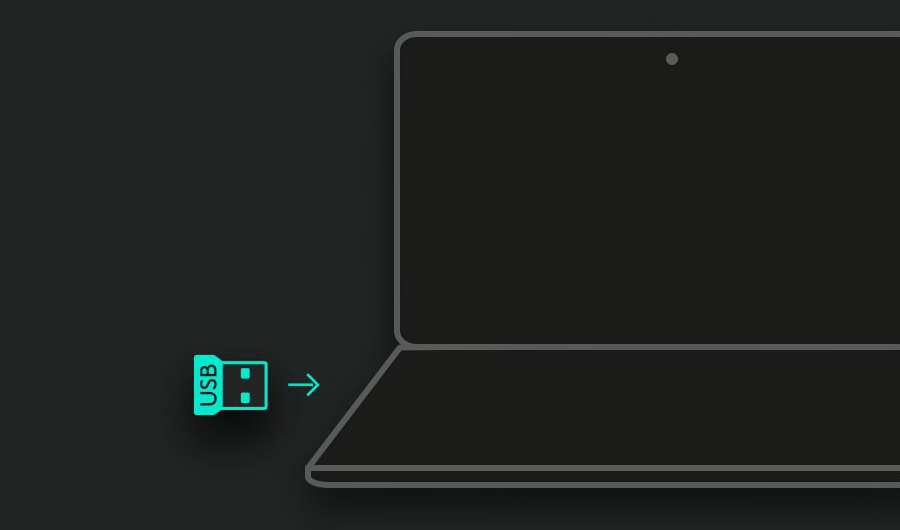

To turn your keyboard ON , find the switch at the top right corner and push it to the right.
If there is no power, try plugging the keyboard in with the cable that comes with it.
After powering on, your device will connect.
If not, hold and press the Easy-Switch™ button